- 01877710496, 01870726700
- contact@coderstrust.global
Follow Us!
Stay in the loop by connecting and following us on our social media! Keep up-to-date with our latest news and activities.
FOLLOW
- 01877710496, 01870726700
- contact@coderstrust.global
Follow Us!
Stay in the loop by connecting and following us on our social media! Keep up-to-date with our latest news and activities.
FOLLOW
Home > Courses > Digital Business > Advanced Excel
Advanced Excel
Excel Expertise for Today's Professions, Tomorrow's Success!
In the digital age, data is invaluable, stored securely in databases managed by MIS departments. Microsoft Excel is a key tool for data storage and dashboard creation, essential for efficient decision-making in various contexts. This course aims to enhance skills for streamlined tasks and improved decision-making through effective spreadsheet and dashboard usage.
Enroll Now
Acquire a skill and become job-ready with professional certifications
- 27 Hours
- 7 Classes
- Instructor-Led
- Online
Share this course
- Comprehensive Skill Development
- Precision in Expert-Led Learning
- Career Advancement Opportunities
- Develop skills for real career growth
- Learn from experts active in their field
- Learn by working on real-world problems
- Structured guidance ensuring continuous learning
Unlock Excel mastery! From basics to advanced, our hands-on course elevates your skills. Tailored for job growth, embrace financial modeling, data analysis, and Google Sheets integration. Enroll for a dynamic learning journey and excel in diverse career paths!
Key Features
- Hands-on learning with real-world applications for practical skill development
- Expert instructors with industry experience providing guidance on best practices
- Special focus on data visualization techniques for impactful presentations
- Opportunities for networking and collaboration with peers in the learning process
- Specialized modules in forecasting, trend analysis, and Excel templates for business applications
- Universal applicability of skills across various professions for broad career prospects
Tools Covered
What you'll learn
Upon completing this course, you will gain proficiency in the following areas:
- Comprehensive coverage of Advanced Excel and Data Analytics
- In-depth exploration from initial concepts to efficient data reporting
- Open to individuals with basic Excel knowledge or regular work engagement
- Universal applicability across various professions
- Stay ahead of societal peers by enrolling and staying current with evolving trends like Dashboard
- Recognition of the pivotal role of data underscores the course’s relevance
- Anticipation of your enrollment to support your journey into the realm of Big Data
Learning Path
- Getting Started with Excel
- Identifying the Different Excel Programs
- Identifying New Features of Excel
- Working with the Ribbon
- Customizing the Excel Program Window
- Zooming In on a Worksheet
- Arranging Multiple Workbook Windows
- Adding Buttons to the Quick Access Toolbar
- Customizing the Ribbon
- Maximizing Usable Space in the Program Window
- Creating Workbooks
- Modifying Workbooks
- Modifying Worksheets
- Inserting Rows, Columns, and Cells
- Merging and Unmerging Cells
- Working with Data and Excel Tables
- Entering and Revising Data
- Managing Data by Using Flash Fill
- Moving Data Within a Workbook
- Finding and Replacing Data
- Correcting and Expanding Upon Worksheet Data
- Defining Excel Tables
- Performing Calculations on Data
- Naming Groups of Data
- Creating Formulas to Calculate Values
- Summarizing Data That Meets Specific Conditions
- Working with Iterative Calculation Options and Automatic Workbook Calculation
- Using Array Formulas
- Finding and Correcting Errors in Calculations
- Changing Workbook Appearance
- Formatting Cells
- Defining Styles
- Applying Workbook Themes and Excel Table Styles
- Making Numbers Easier to Read
- Changing the Appearance of Data Based on Its Value
- Adding Images to Worksheets
- Focusing on Specific Data by Using Filters
- Limiting Data That Appears on Your Screen
- Filtering Excel Table Data by Using Slicers
- Manipulating Worksheet Data
- Selecting List Rows at Random
- Summarizing Worksheets by Using Hidden and Filtered Rows
- Finding Unique Values Within a Data Set
- Defining Valid Sets of Values for Ranges of Cells
- Reordering and Summarizing Data
- Sorting Worksheet Data
- Sorting Data by Using Custom Lists
- Organizing Data into Levels
- Looking Up Information in a Worksheet
- Combining Data from Multiple Sources
- Using Workbooks as Templates for Other Workbooks
- Linking to Data in Other Worksheets and Workbooks
- Consolidating Multiple Sets of Data into a Single Workbook
- Analyzing Data and Alternative Data Sets
- Examining Data by Using the Quick Analysis Lens
- Defining an Alternative Data Set
- Defining Multiple Alternative Data Sets
- Analyzing Data by Using Data Tables
- Varying Your Data to Get a Specific Result by Using Goal Seek
- Finding Optimal Solutions by Using Solver
- Analyzing Data by Using Descriptive Statistics
- Creating Charts and Graphics
- Creating Charts
- Customizing the Appearance of Charts
- Finding Trends in Your Data
- Creating Dual-Axis Charts
- Summarizing Your Data by Using Sparklines
- Creating Diagrams by Using SmartArt
- Creating Shapes and Mathematical Equations
- Using PivotTables and PivotCharts
- Analyzing Data Dynamically by Using PivotTables
- Filtering, Showing, and Hiding PivotTable Data
- Editing PivotTables
- Formatting PivotTables
- Creating PivotTables from External Data
- Creating Dynamic Charts by Using PivotCharts
- Printing Worksheets and Charts
- Adding Headers and Footers to Printed Pages
- Preparing Worksheets for Printing
- Previewing Worksheets Before Printing
- Changing Page Breaks in a Worksheet
- Changing the Page Printing Order for Worksheets
- Printing Worksheets
- Printing Parts of Worksheets
- Printing Charts
- Most Used Formulas
- Upper, Lower, Proper and Trm
- Left, Mid, and Right
- Concatenate& (Ampersand)
- Concatenate vs. & (Ampersand) Roundup, and Rounddown
- Vlookup
- Hlookup
- Xlookup
- Index
- If
- Nested If
- If and And
- Sumif
- Error Values in Excel
- Using Google Sheets
- Excel Sheets vs Google Sheets
- Integrated Google Sheets
- Financial Modeling and Valuation
- Data Analysis with Pivot Tables and Power Pivot
- Data Visualization, Charts & Graphs
- Financial Analysis for Accounts and Finance
- Master in Google Sheets
- Forecast and Trend Analysis – Sales, Production, and Distribution
- Excel for Supply Chain and Logistics
- Excel for Complete Human Resource Management
- Creating Excel Templates for Day-to-Day Tasks
- Examination
- Discussion on Exam Questions and Answers
- Review
Who Will Benefit
The course is designed to benefit a wide range of individuals seeking to thrive in the digital landscape. Potential beneficiaries include:
- Professionals regularly using Excel, such as analysts
- Accountants seeking to enhance their data management skills
- Project managers aiming to streamline tasks and decision-making
- Individuals in traditionally non-numeric roles wanting to leverage Excel for data organization
- Data enthusiasts looking to expand their skills in spreadsheet wizardry
- Anyone desiring to impress colleagues with advanced spreadsheet capabilities
Skill Level
- Beginner
Eligibility
To enroll in this course, participants should meet the following eligibility criteria:
- SSC/HSC or equivalent qualification
- Basic IT literacy
- Age: No specific age limit
Prerequisite
- A decent grasp of Excel
- Basic knowledge of PCs, MS Windows, internet and online proficiency
- Basic knowledge of English (reading, writing, speaking)
Develop Your Knowledge and Skills for a Successful Career
Earn a certificate and get ready for your dream job!
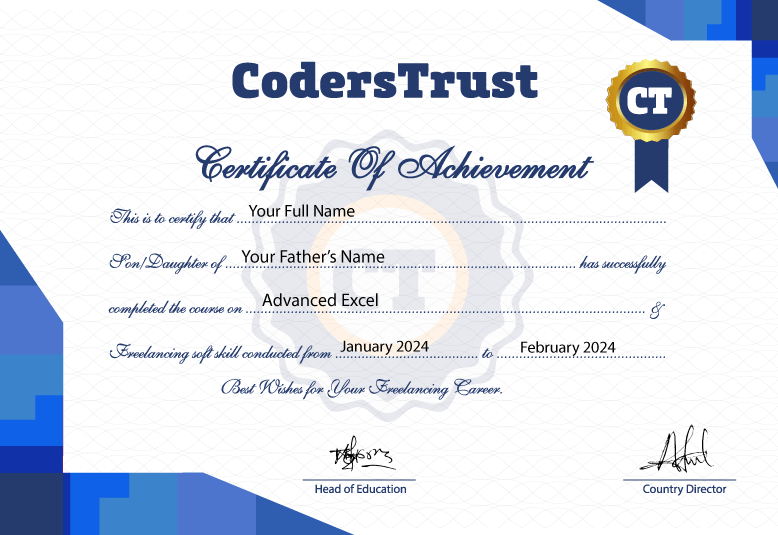
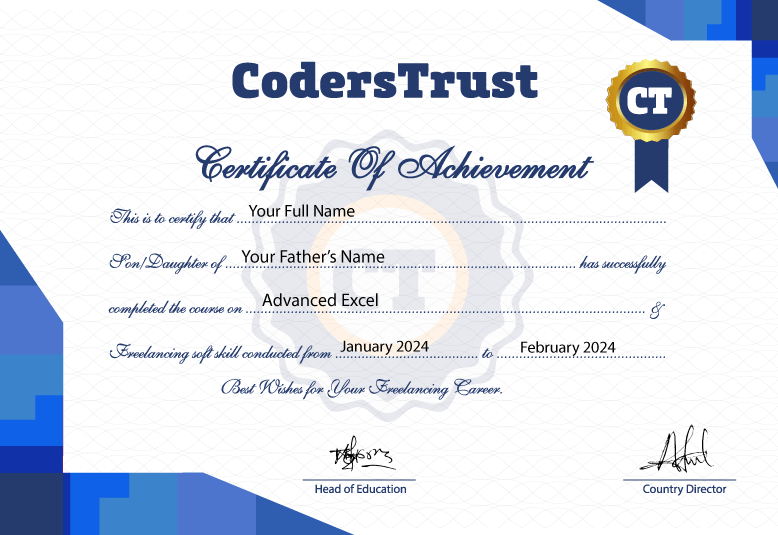
Training 1.5M+ Learners and Professionals in 15+ Countries


Build Your Future!
Enroll in CodersTrust Digital Skills courses and get globally accepted certifications.
Frequently Asked Questions
We offer a diverse range of educational training programs that cater to various subjects and skills. Our courses are available both online and offline to provide flexibility to our students.
You can easily enroll in a course through our website. The payment process details will be outlined during the enrollment process.
Don’t worry if you miss a live session; recordings will be made available for you to catch up. Additionally, you can reach out to our support team for any clarifications or additional resources related to the missed session.
We provide comprehensive 24/7 support to our students. This support is accessible through our dedicated Facebook Groups and in-person at our campus during specified hours. Additionally, our commitment to your success goes beyond the completion of the course, as you have access to lifetime support.
The assessment structure varies for each course, and details will be provided during the orientation. Some courses may have quizzes, assignments, or exams to evaluate your understanding of the material.
Not at all! We’ve crafted our courses to be accessible to individuals from all educational backgrounds. Whether you have a high school diploma, a college degree, or come from a different field entirely, you are welcome to enroll. Our inclusive approach ensures that anyone with the enthusiasm to learn can benefit from our educational programs.
In case of technical issues, our support team is available 24/7 to assist you. You can reach out through the designated channels, and we’ll promptly address any technical challenges you may encounter.
Feel free to reach out! Simply email your inquiries to hello@coderstrustbd.com, and our team will respond within 24 hours to assist you further.


Innovating to Transform High-Potential Youth into Skilled Digital Workforce Worldwide
MENU
CONTACT
40 Wall Street, Suite 2004
New York 10005, USA
House# 82, Road# 19/A, Block# E
Banani, Dhaka-1213
Bangladesh
SUBSCRIBE
Unsubscribe anytime
We Accept












Copyright © 2023 – 2024 CodersTrust | All Rights Reserved


